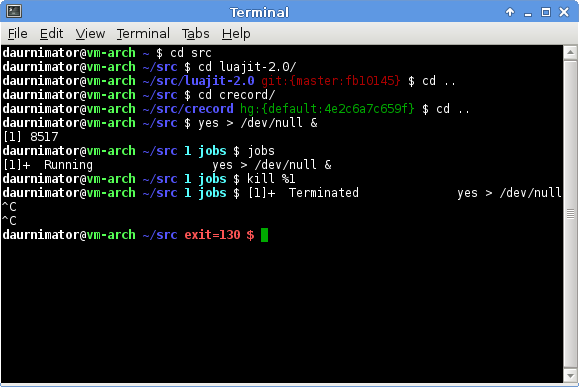Assembling a new home
I recently moved to New York, leaving most of my belongings back in Australia, since many people keep asking me about where I bought things, I thought I should make a list of the products that I’d buy again…
From Amazon (including gratuitous use of affiliate links)
- Air Mattress (until bed frame and mattress arrived) - Intex Raised Downy Queen Airbed with Built-in Electric Pump
- Hot Water - Panasonic NC-EH22PC 2.3 Quart Electric Thermo Hot Water Pot, White
- Crock-pot - Hamilton Beach 33967 Set ‘n Forget 6-Quart Programmable Slow Cooker
- Saucepans - T-fal A821SA94 Initiatives Nonstick Inside and Out Dishwasher Safe 10-Piece Cookware Set, Black
- Baking Sheet (quite long, you should measure your oven before purchasing) - Nordic Ware Bakers Half Sheet, 13 by 18 by 1 Inch
- Cutlery - Oneida Mooncrest 45-Piece Flatware Set, Service for 8
- Cutlery Tray - Madesmart 15.875 by 12.75 by 1.875-Inch Large Silverware Tray, Granite
- Drinking Glasses - Libbey Polaris Drinking Glasses and Tumblers, Set of 16
- Misc. Kitchen Utensils - Calphalon Nylon 4-Piece Utensil Set
- Can Opener + Bottle Opener - OXO SoftWorks Can Opener
- Whisk - OXO Good Grips Nylon Balloon Whisk
- Measuring Spoons - Progressive International Stainless-Steel Magnetic Measuring Spoons, Set of 5
- Mixing Bowls - OXO Good Grips 3-Piece Mixing Bowl Set, Blue/Green/Yellow
- Dining Table - Crown Mark Tyler 4-Piece Counter Height Table Set
- Bed underlay (this made a very cheap mattress ridiculously comfortable) - Pinzon Basics Overfilled Ultra Soft Microplush Queen Mattress Pad
- Doona Cover - Perry Ellis, Sweet Bay Collection Duvet Set, Full/Queen
- Coat Hangers - Closet Complete Ultra Thin No Slip Velvet Suit Hangers, Black, Set of 50
- Laundry Basket - Rubbermaid 4D06 Configurations 23-Inch Foldable Laundry Hamper, Natural
- Vacuum Cleaner - Dirt Devil Dynamite Bagless Upright with On-Board Tools - M084650RED
- Curtains - Solid Thermal Insulated Blackout Curtain 84"L- 1 Set-BLACK
- Screwdrivers - Titan 17237 Insulated Electrical Screwdriver Set - 7 Piece
Shipping from amazon is fast and usually well packed; this is not true for furniture though, and I strongly advise purchasing anything over 20kg elsewhere, the dining table had to be delivered three times before I got one that hadn’t been damaged in shipping.
From Totally Furniture
- Bed frame, chest of drawers and night-stand - http://www.totallyfurniture.com/mfi-modusneviscollectionespressofinish.html
From Walmart (Online)
- TV - LG 47LM4600 47" 1080p 120Hz 3D LED (1.4" ultra-slim) HDTV
- Second chest of drawers (matches totally furniture set) - Modus Furniture International Nevis Lingerie Chest, Espresso